To Log In to Your Webmail
Go to: YOURWEBSITE.COM/webmail
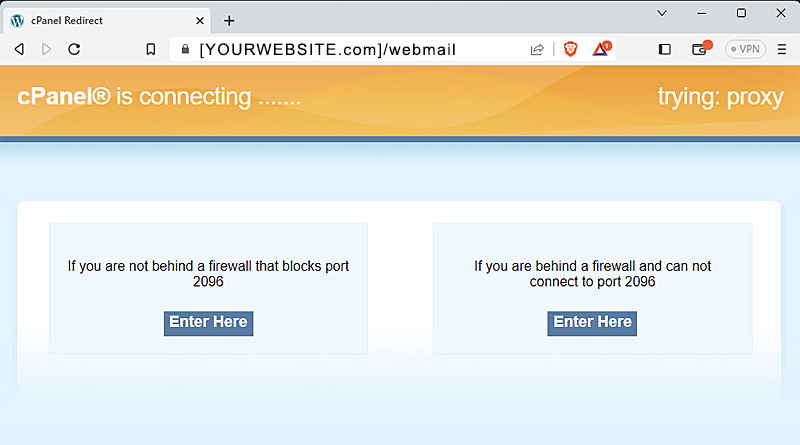
…you can choose the first option on the left that reads: Enter Here
where you will see two input field for Email Address and Password:
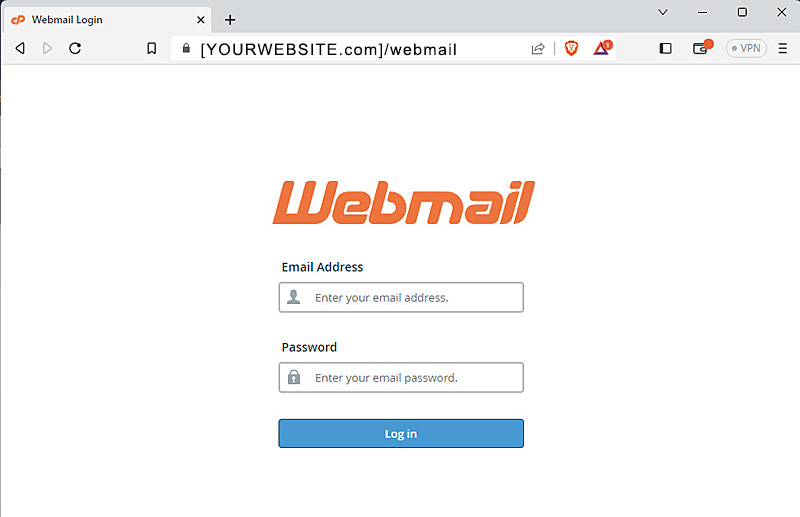
Fill in the Email Address and Password fields and click Log in .
You can now access your email online where you can send and receive emails..
Check your Spam box via Webmail
You can view the emails that are filtered as Spam by logging into each email address online (this is webmail), and clicking on the Junk folder. There you will find all emails flagged as Spam. (See instructions above on how to log into webmail).
We recommend checking the Junk folder of each email address online periodically. Then, you can check to the Junk folder for any email that should not have been flagged as Spam.
If any emails that are not Spam are found in the Junk folder, you can mark them as Not Spam to clear future emails from the sending address.
– – – – –
Any questions, contact us »
